Change Data Capture
Change Data Capture enables you to integrate your Salesforce data with external systems. It is a powerful feature that will send notification every time a record is created, updated, deleted, or undeleted.
Reusable Activity Assignment to Queue by Process builder Invocable Action
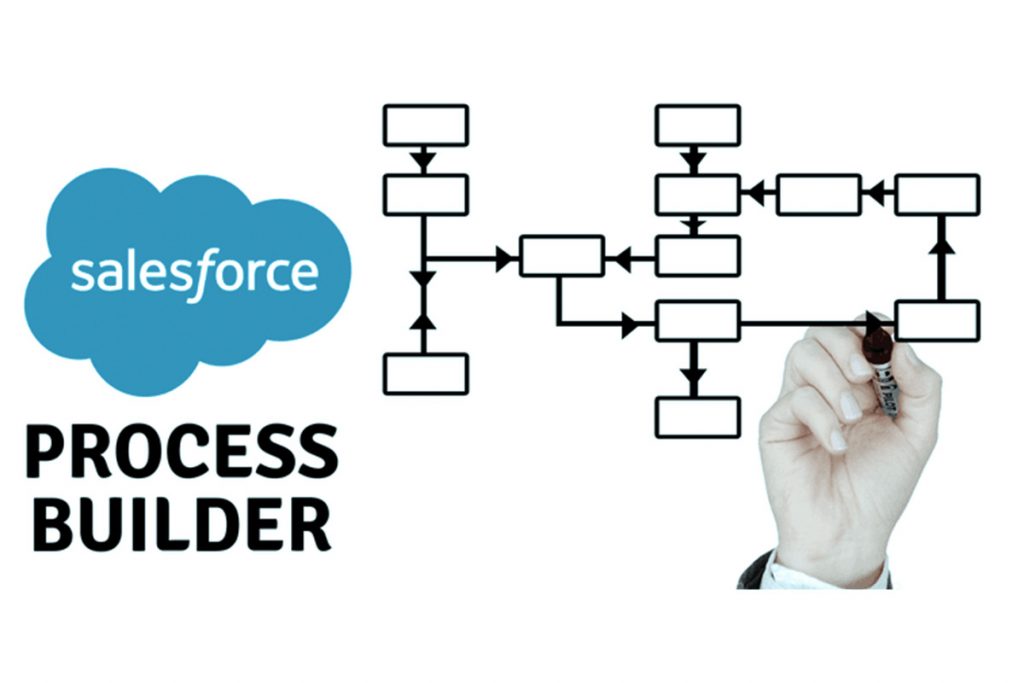
If business user needs to assign a Task toa Queue and Users using process builder, use this reusable Apex invocable method with wrapper class feature.
Two Factor Authentication using Salesforce Authenticator App
Salesforce Authenticator is an intelligent, mobile-enabled two-factor authentication app that adds an extra layer of security to protect the Salesforce account and data.
CONTINUOUS INTEGRATION AND DEPLOYMENT
CI/CD are the two cornerstones of any DevOps operation designed to yield fast and robust software. It is the way of developing software in which you’re able to release updates at any time in a sustainable way.
Play with some cool JQuery features in VF page
This article gives some examples of JQuery to use in VF page. Study this code and play with it in your Dev Salesforce organization.
Tableau with Salesforce Integration
Tableau is a data visualization tool. It simplifies huge datasets into a graphical representation, visualization created in the form of dashboards and worksheets. It allows us to create a customized dashboard and easily connects with Salesforce.
Walkme – Salesforce Data Integration
WalkMe is a leading digital adoption platform that transforms the user experience by closing the gap between humans and technology. WalkMe’s Digital Adoption Platform for Sales enables Sales organizations to realize the true value of their entire Sales digital ecosystem through in-app guidance, engagement and automation tools directly on top of, and across Sales applications.
Integrating Outlook with Salesforce using Azure Active Directory
Azure Active Directory (Azure AD) is a multi-tenant service offered by Microsoft which is used to access management service running in a on-premises environment. As a developer, you can use Azure AD which provides APIs that can help to build personalized app experiences using existing organization data.
Single Sign On (SSO) using Okta
Single sign-on (SSO) lets users access authorized network resources with a single login. You validate usernames and passwords against your corporate user database or other client app rather than Salesforce managing separate passwords for each resource.



