Introduction:
Financial Services cloud is a native app built on Force.com and can be installed in customer’s new or existing Salesforce org to provide additional objects and functionality for Wealth Management, Banking, Insurance and so on.
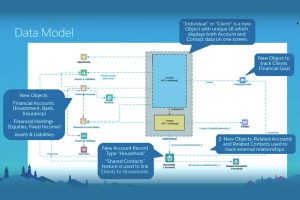
Data Model of Financial Accounts of a Client:
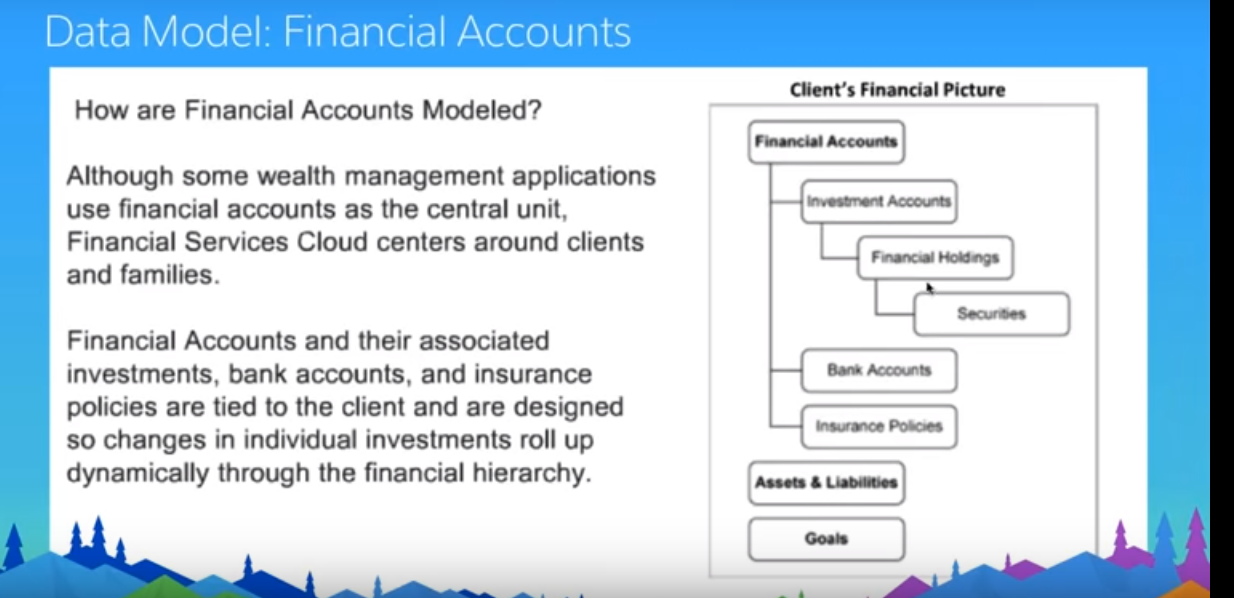
Installation of Financial Services:
The complete installation guide for Financial Services cloud can be seen and installed from Here.
Example:
Let us take an example of a Client -Alex Oanca and see how Data is represented in Financial Services Cloud.
Details about his dealings with his advisor such as investment objectives will be part of Alex’s account record.
Personal details such as Date of Birth, Tax id number or social security number will be the part of Contact record. Tasks, Calls and other SF communications are related to Contact.
We can track House hold relationships of the Client also.
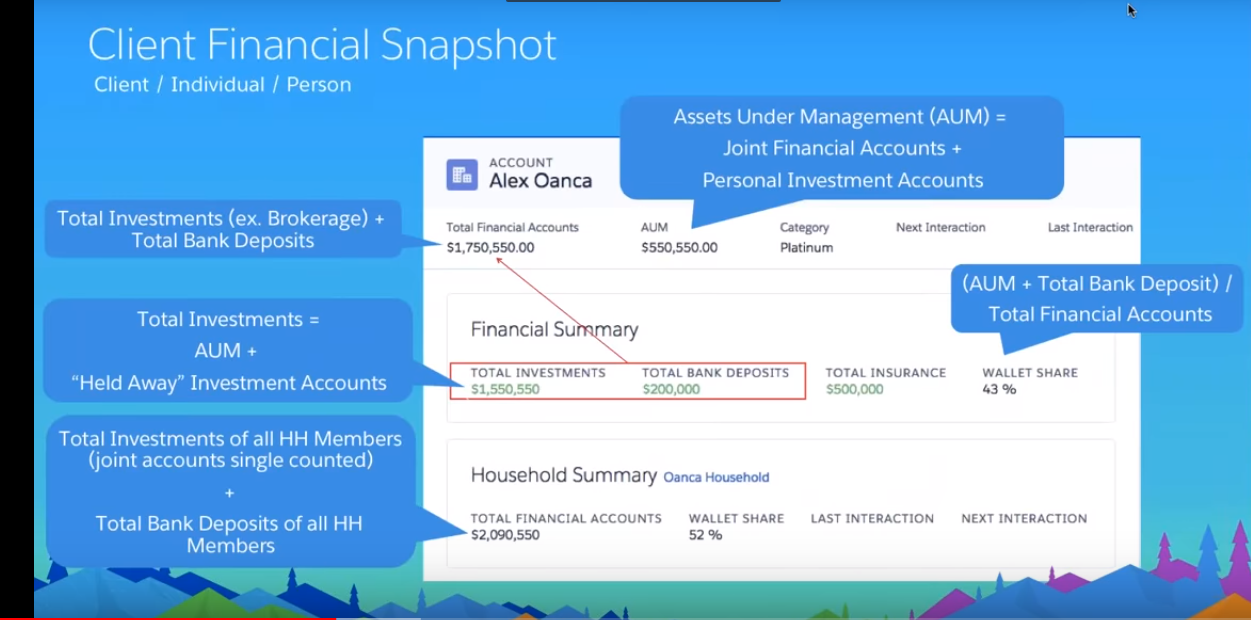
We will able to see all the financial information of the client on the Accounts itself as we don’t need to navigate to any tabs.
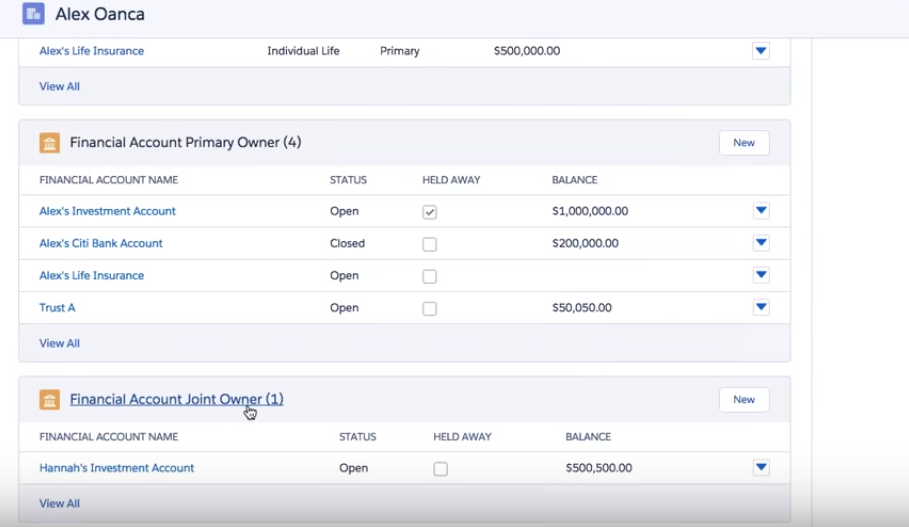
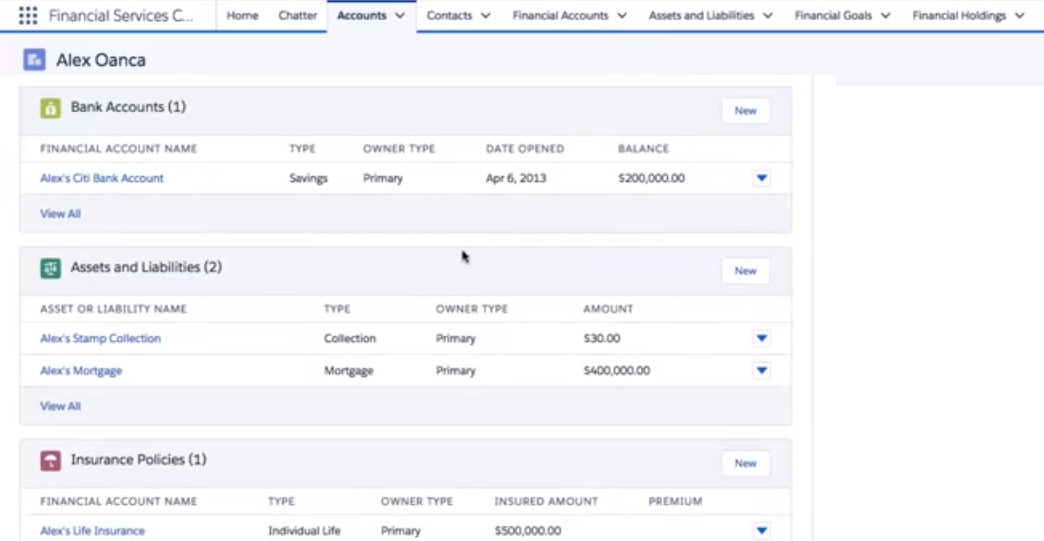
House Hold Summary:
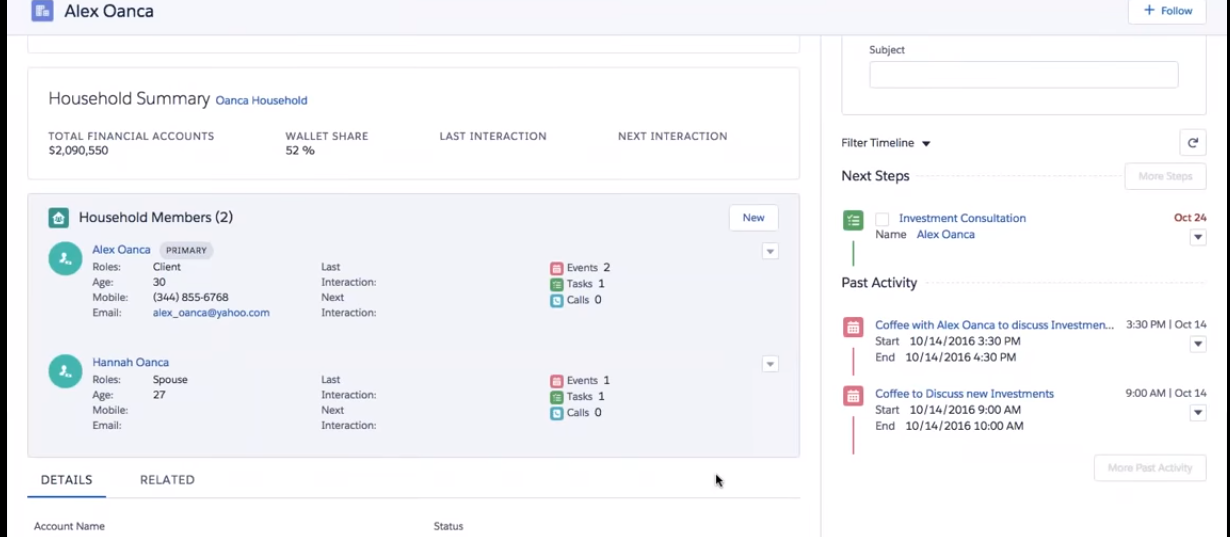
We can also see Opportunities :
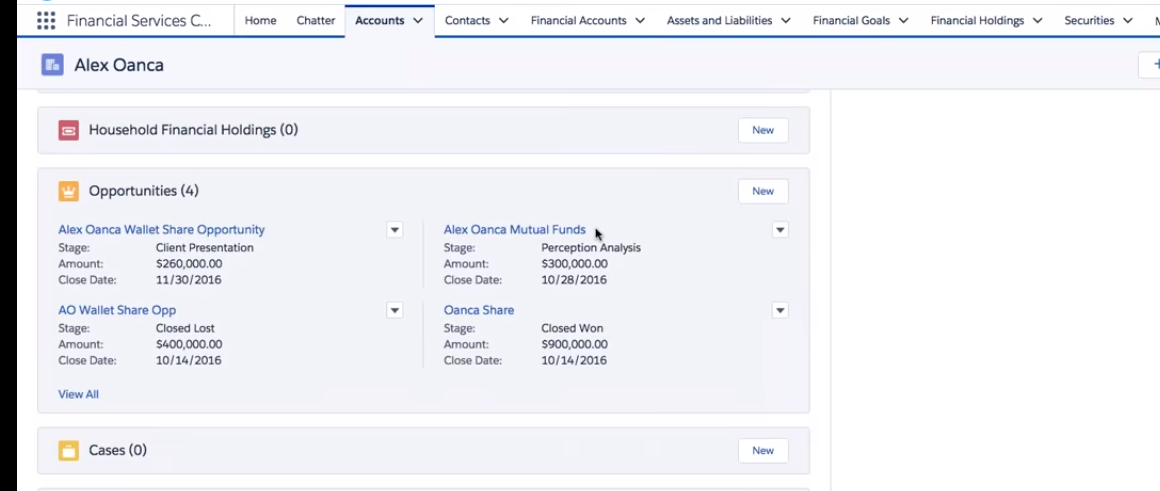
Benefits of Financial Services over Sales cloud:
Financial Accounts helps to track customer’s investments, financial holdings, securities, bank accounts, insurance policies, assets, liabilities and financial goals.
A Few Challenges with Financial Services Cloud:
- Financial Services Cloud does not support Person Accounts and new org should be created.
- We can upgrade existing org (Non-Person Accounts), but account and contact record of individuals needs to be recreated because Financial Services Cloud does not allow for record type change.



