Bounce Management is a feature in Salesforce used to track the delivery of Emails. If the email specified in the contact is wrong, that email gets bounced and Salesforce displays an alert next to that email address and prevents users from sending email to the address until it is updated. Undeliverable email will be delivered to the sender rather than notifying it to the receiver.
Below org wide permissions should be enabled for bounce email management.
To enable the bounce email management, user should navigate to Setup -> Deliverability -> Enable ‘Activate bounce management’
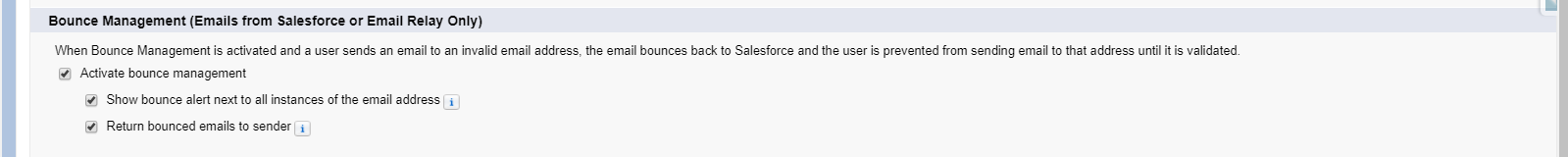
Bounced emails are specified into two categories such as hard bounce and soft bounce. Hard bounce occurs because of the invalid domain names and the invalid usernames and this email is permanently bounced back to the sender. Soft bounce occurs if the Mailbox full, Server is down, email address is removed, and this email is temporarily bounced back to the sender.
Bounce Email Management:
The below screenshot shows that the customer has specified an invalid email address (To address) in the case details.
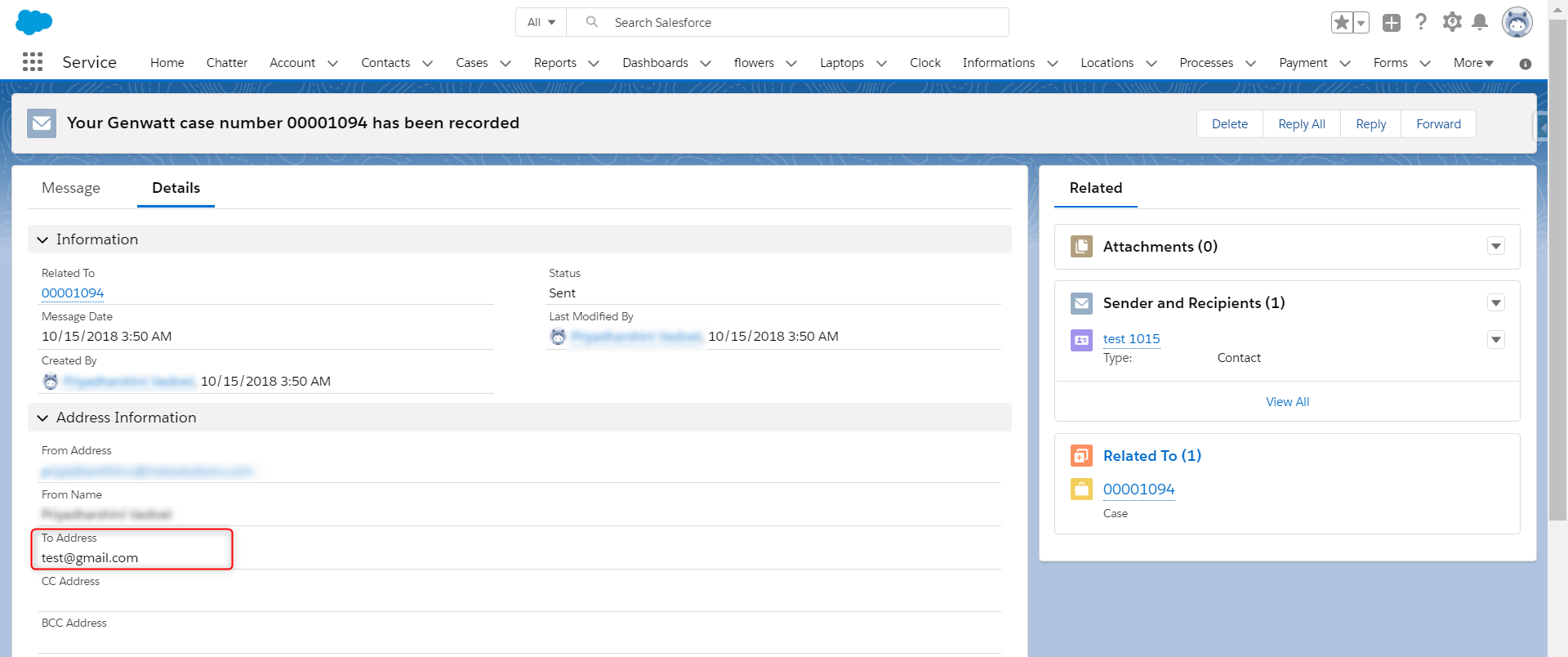
Once we send an email to an invalid email address, email gets bounced. This bounced email can be shown in highlights panel, contact detail page as shown below.
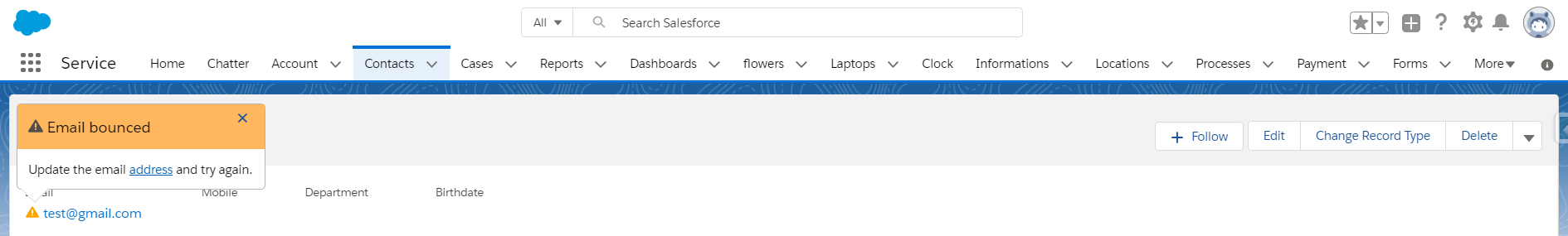
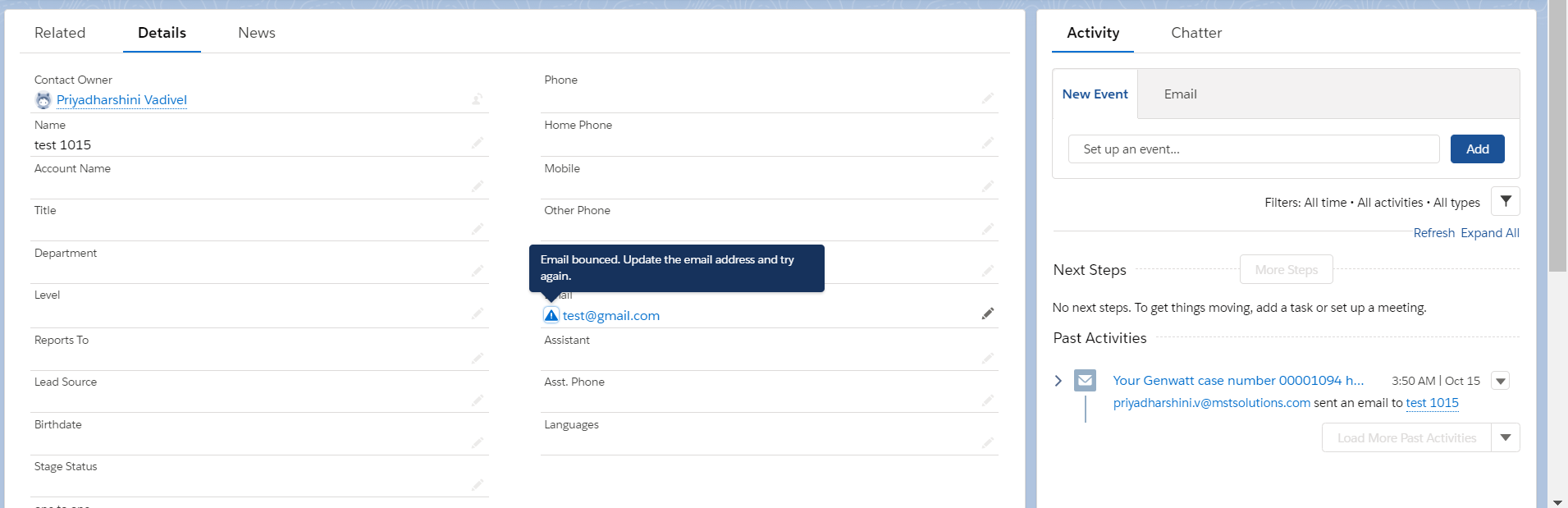
Bounce email notification will get displayed in the ‘Activity’ as shown below. With the help of this notification, the customer can update their email address. We can also make the custom changes to update it.
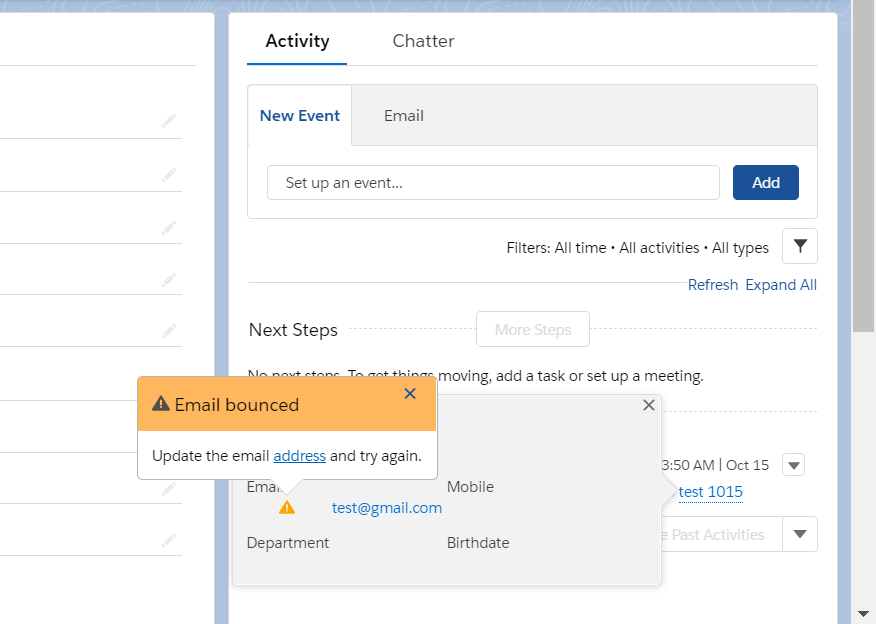
Bounce email management is used to track whether the email from Salesforce is delivered to the customer or not. If the customer is forgot to update the email address in the account while sending an email to that customer, email gets bounced and notification will be displayed in Account detail page and Activities.
We can track the bounced emails in Salesforce by using the custom reports which make this more effective.
Please refer this link for bounce management in Reports: https://help.salesforce.com/articleView?id=000005676&type=1
References: https://help.salesforce.com/articleView?id=mc_es_bounce_mail_management.htm&type=5



