Overview
Preparing data in Wave Analytics just got a whole lot easier. Data Prep is a brand-new feature in Wave Analytics to create a new dataset with a combination of two existing datasets or different sources. Data Prep helps us to create a combined dataset without a line of JSON code, and we can easily create a combined dataset with point and clicks.
Features
- Add fields from another dataset or replication.
- Remove fields.
- Filter rows.
- Add bucket fields.
- Add formula fields.
- Transform field values.
What’s Data Recipe?
It’s a saved set of transformations or a set of steps that you want to perform on a specific/existing source of dataset or replication. We can schedule a recipe to run at a regular interval to keep target dataset up to date. When you schedule a recipe, it applies the transformations and output results to a new target dataset.
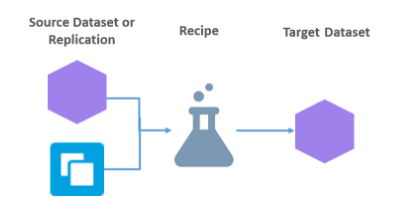
Fig: Data Prep(Recipe) Model
Create a Dataset Prep (Recipe)
Step 1: Go to Force.com App Menu [Symbol] Wave Analytics [Symbol] Click Settings Icon[Symbol] Choose Data Manager
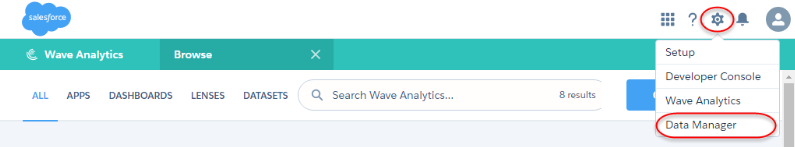
Fig: Select Data Manager window
Step 2: Click Prepare Tab. Then, click Create Recipe
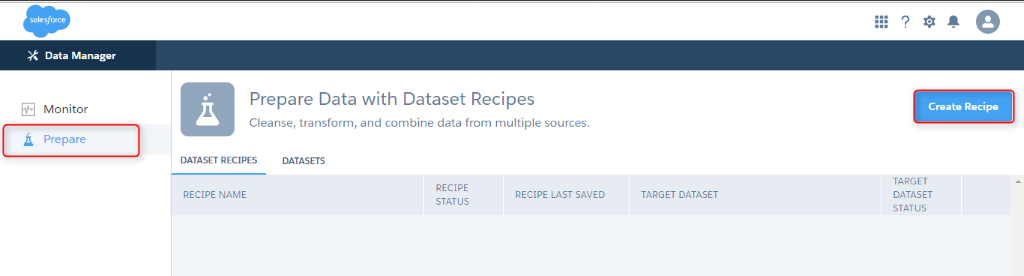
Fig: Data Recipe Menu
Step 3: Click the dataset you want to start with and enter a recipe name (Choose carefully as this name is also used for the target dataset you are creating. Next, you will see the dataset recipe page)
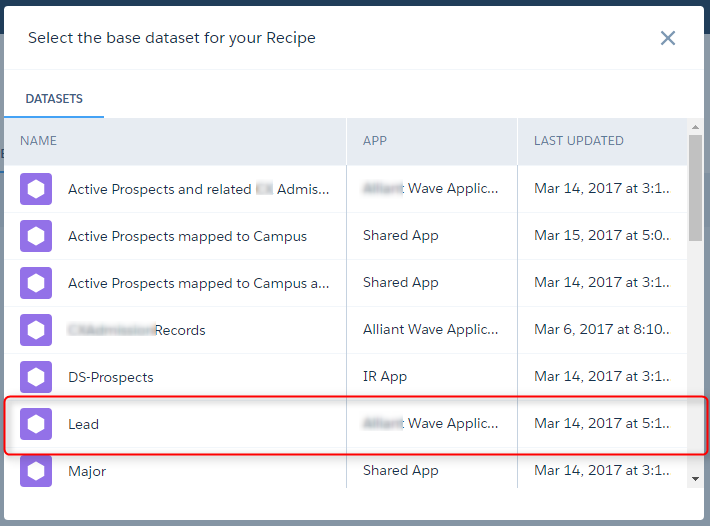
Fig: Choose Datasets for to combine
Step 4: Choose Key for both datasets
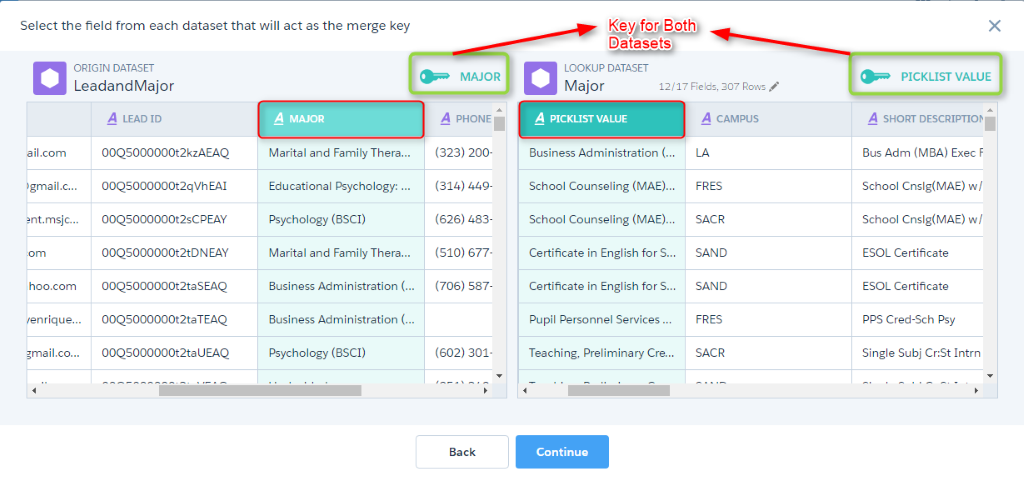
Fig: Choose the Key from each dataset
Step 5: Select the fields you want to display in the result dataset
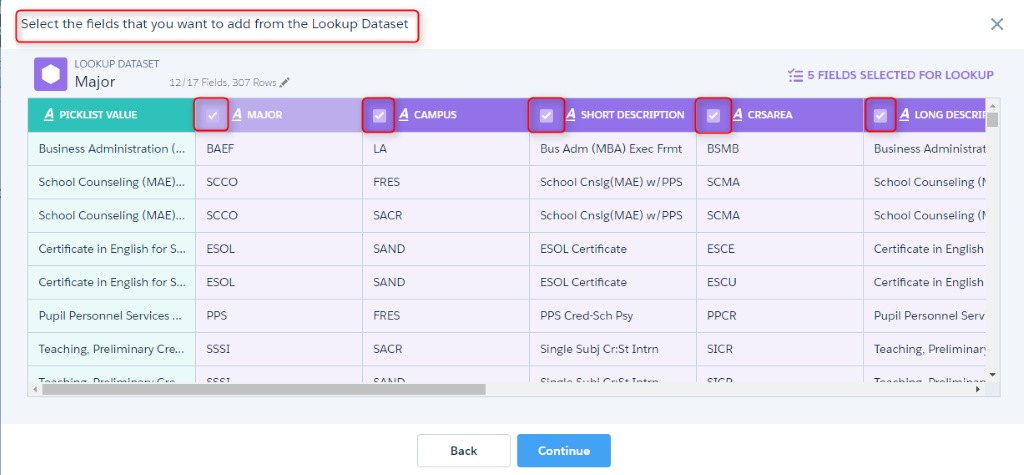
Fig: Choose the fields to display in result dataset
Step 6: You can do the following operations to optimize your data.
- You can preview of your target data dataset.
- You can view and manage your transformations or navigate the fields in your preview.
- You can add a data from another dataset.
- You can add Filters, Bucket Field, Calculations (split a field value (such as phone number into area code and number), or find and replace values).
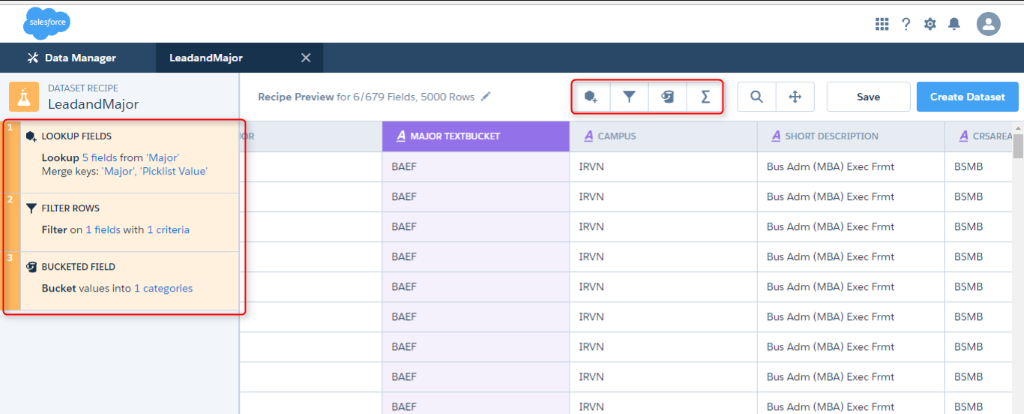
Fig: Filters, Bucket Fields, Calculation tab
Step 7: You can choose your preferable schedule time.
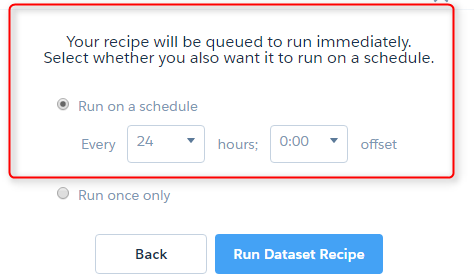
Fig: Schedule the Data recipe
Your Data Recipe is ready. From the Recipes tab (step 2), you can track the status of all your recipes and their respective target datasets, and delete recipes.
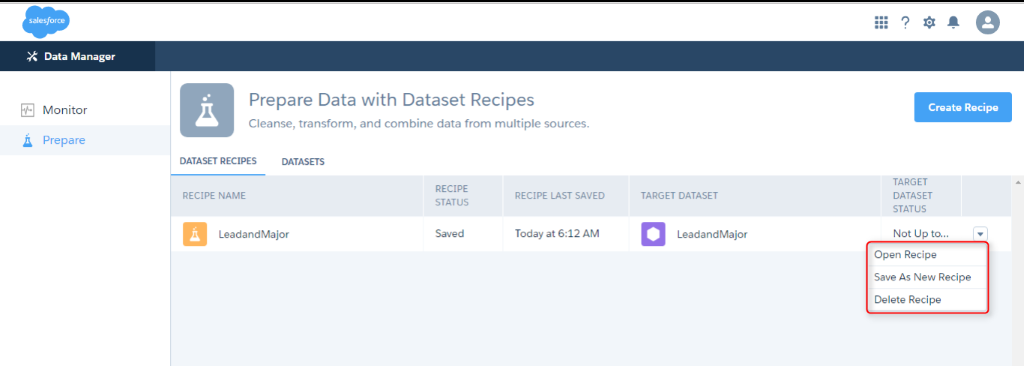
Fig: Manage Data Recipe
Advantages
- Without a single line of JSON code, you can create a combined dataset.
- Easily combine two datasets/data sources
- You can add filters, bucket fields and perform calculations
- If you have enabled replication, you can also create recipes from your replicated objects
- Manage the result dataset very easily.
Disadvantage
- You Cannot use multiple keys to create a dataset, but you can use only one key.
Conclusion
Data Prep (Data Recipe) is a great feature for Wave users to create a dataset with combined datasets or different data sources. We can create a combined dataset within a few minutes of time with a few point and clicks. While Combining two different data sources, you can easily optimize your data using Filter and Bucket fields and Calculations.
References



