In Spring 16, Salesforce provides extended records functionality in Napili. The new components provide community members with the data they need the most.
Allow Community Members to Create Records
We can add Global actions to community pages. Using this feature, we can add button and Form to the community pages.
Follow these steps to create a button and form in Community Page:
- In Community Builder, Add the Create Record button to Community Page.
- In Property Editor, Choose the Global action. For Example, New Case or New Event.
- Click “Add Global Action” to add the selected Global action to the button.
- Remove the Selected Global actions, if they are not needed
We can add more than one global actions, with the button. It behaves like a drop-down menu.
In below screenshot, you can see that New Button (Record Button) and New Case form (Record Form) have been added to the Community page using the Community builder.
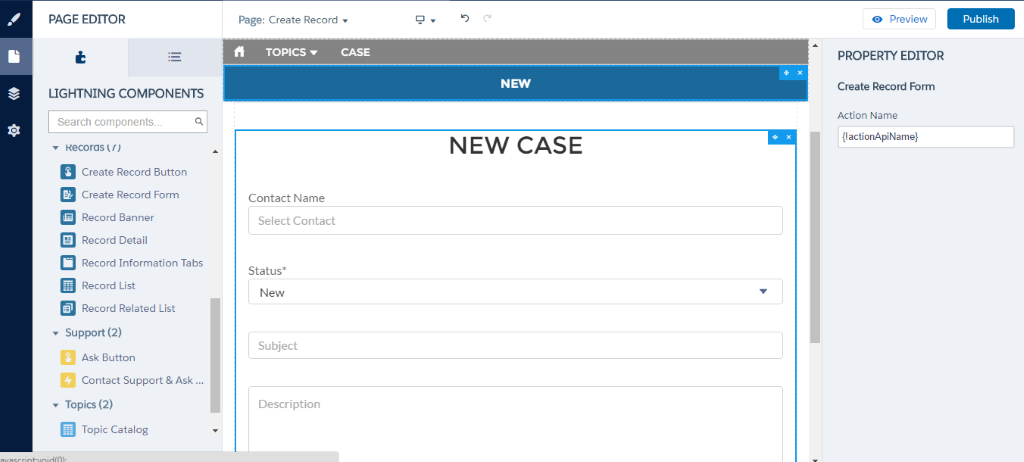
Community Members Can Access More Actions on Records
Record Banners
Community Members with necessary permissions can follow a record and use the quick actions defined for the object from the record banner on detail page. Salesforce recommends including quick actions only for the objects supported on Napili.
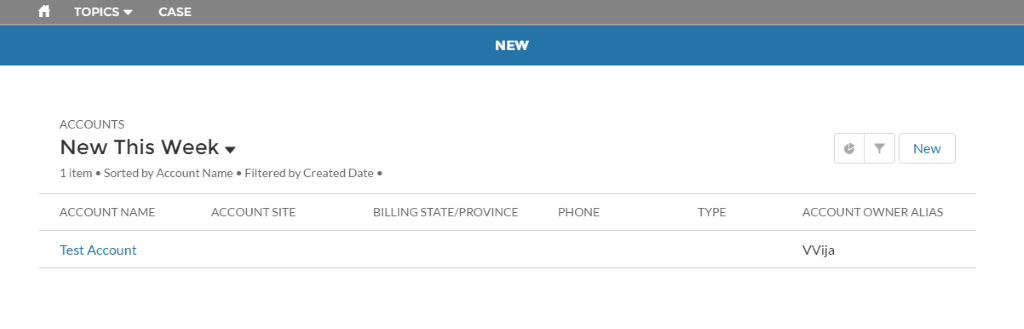
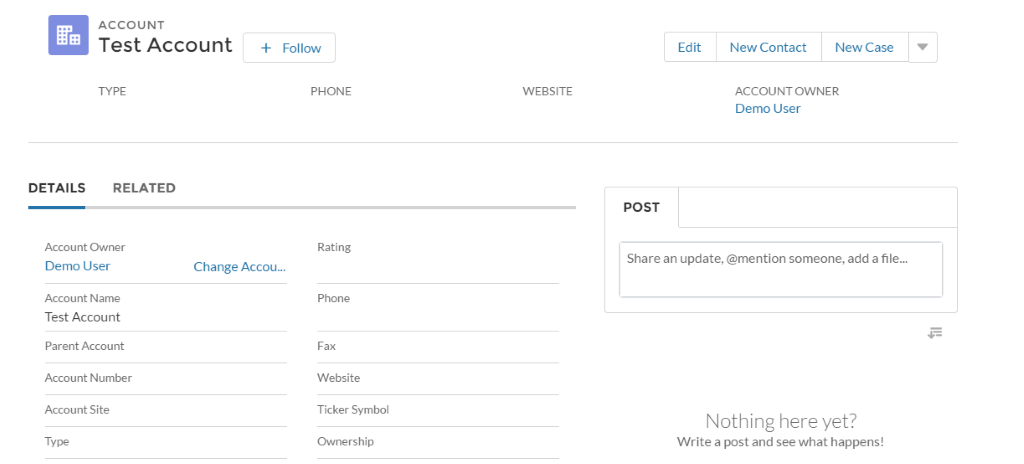
Related Record Lists
Users can now edit, delete from related record lists.
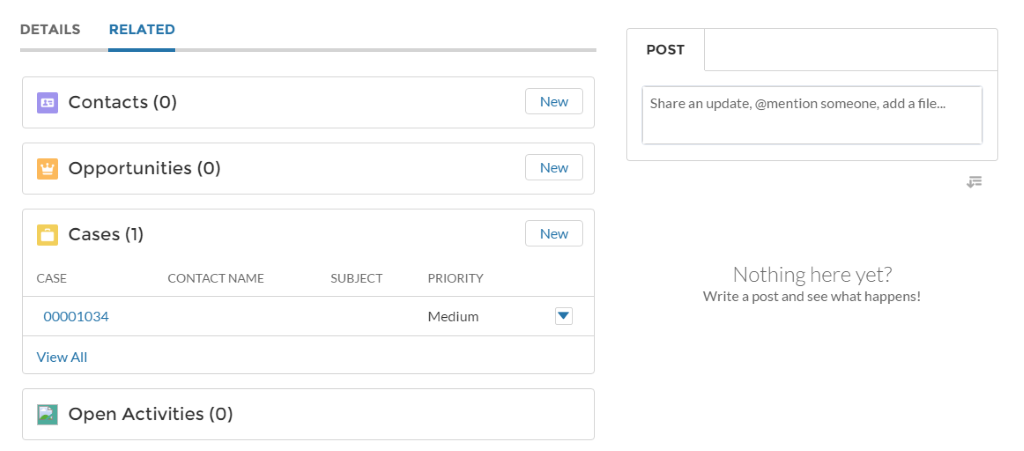
Customize Tabs in Record Information Tabs Component
Tabs can be hidden or Rearranged in Record Information Tabs to meet your company needs. In the below Screenshot, RELATED and DETAILS Tabs are reordered.
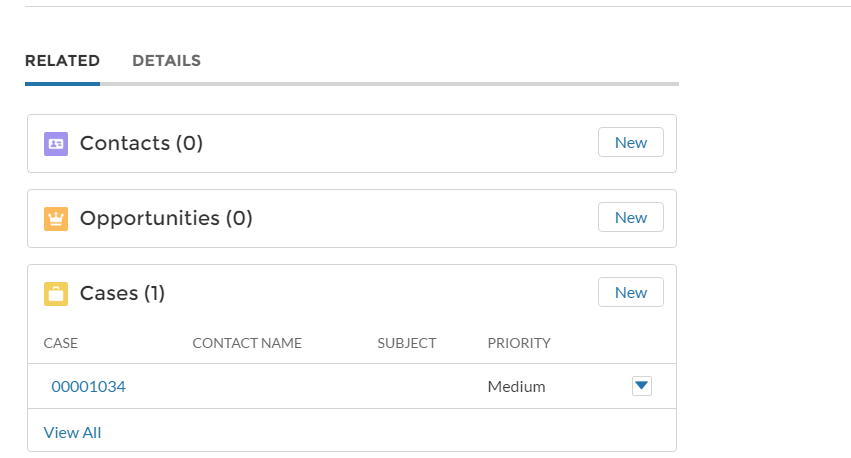
Record List Component
Record List Component allows to create a list view in Full and Compact Layouts. So, we can choose the one that meets business needs. The related list components now support Groups, Leads and Opportunities. We can add the Record List component to any page in our community.
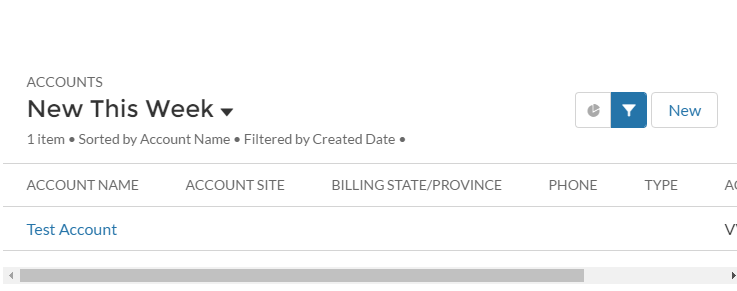
Display Record Details in Community Pages
We can display record details in community page by simply dragging record detail component into a community page. Below is the screenshot of record detail in community page.



