
Smart campaign:
Smart Campaign is an important and core concept in Marketo. It is used to do most of the marketing activities such as sending emails, scoring leads, updating field values. and much more complex jobs. There are three main areas which add power to the smart campaign. They are Smart List, Flow and Schedule.
Types of smart campaigns:
There are two types of smart campaigns:
Batch Campaign:
It will select the leads in batch and will process all the leads using the flow. Batch campaign will run either only once, or at scheduled time if it is scheduled at specific time.
Trigger Campaign:
Unlike Batch Campaign, Trigger Campaign will process one lead at a time when the lead record meets some criteria triggered by an activity in Marketo.
Let’s make smart campaign smarter:
Smart List will query the leads from Marketo database and those leads only will flow through the flow action steps. It is a powerful tool that we are going to use in this article to make smart campaign smarter.
In the Smart List, we use filters to filter the leads. There are two types of filters. They are batch and trigger. Batch filters used to select a batch of Leads who have performed some activities in past. In the following screenshot, there is a batch filter named “Visited web page” used with a condition as “is any” to filter leads who visited any web page. This is a simple filter criteria to filter the Leads that have activities in past.
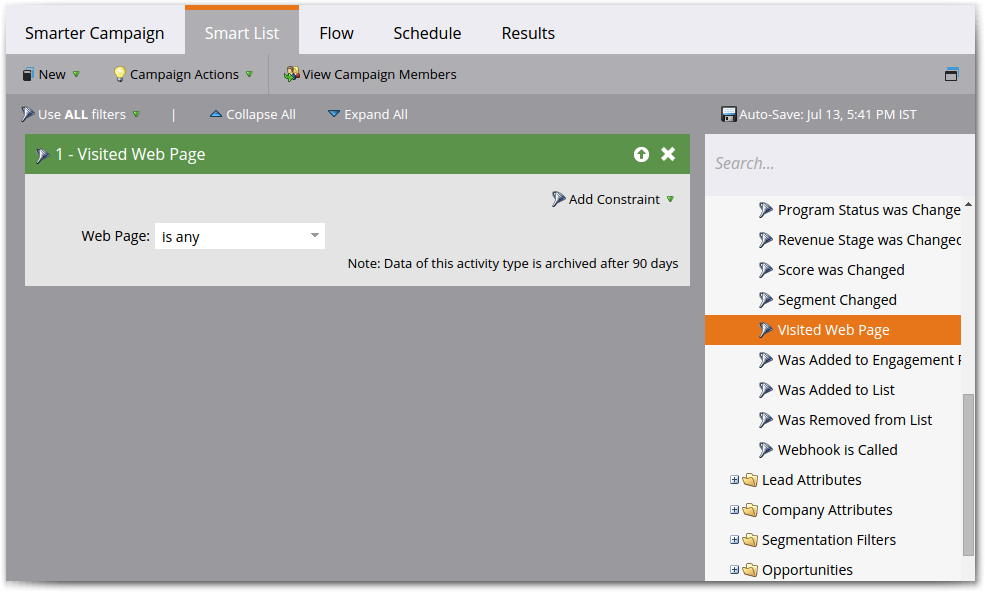
Trigger campaign used to select leads immediately when the lead meets some criteria based on a specific activity. In the following screenshot, there is a trigger filter named “Visits Web Page” used with “is any” condition to trigger this Smart Campaign when any lead visits any web page. This is the simple trigger criteria to trigger at specified conditions.
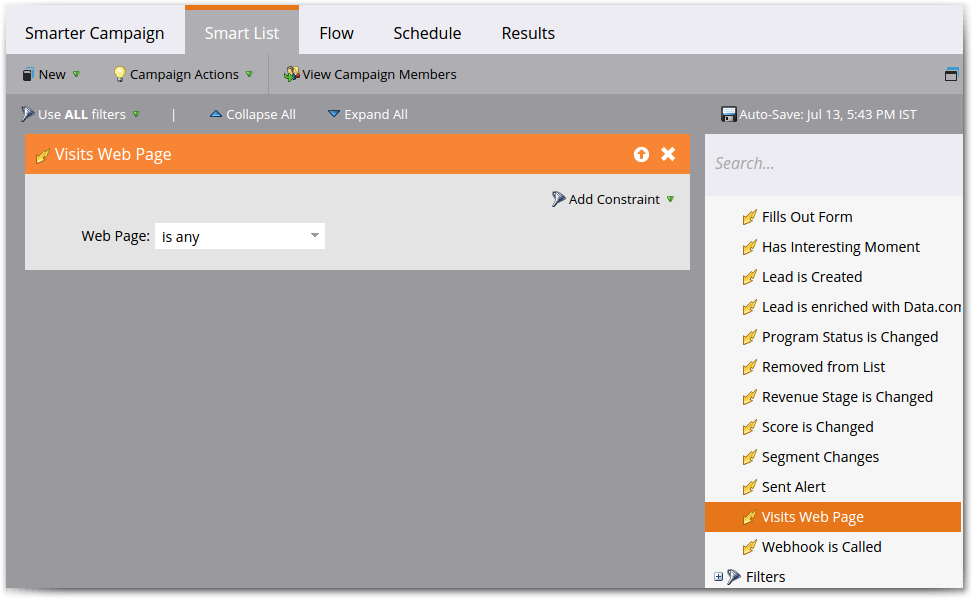
We can use both batch and trigger filter in a smart list to select the leads more efficiently. Here, on what basis the smart campaign will filter the leads? Marketo simply uses this single batch and trigger filter combination as “AND” condition. (Note: Marketo won’t consider the Smart List rule logic for this scenario).
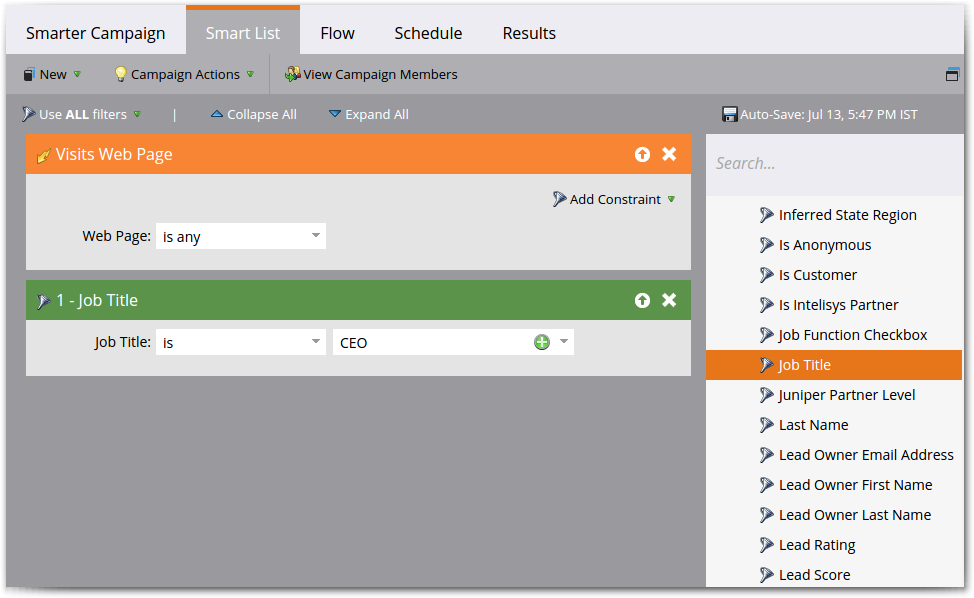
If there are two or more batch filters are in the Smart List, then smart list rule logic has to be considered. There are two smart list rule logic available, if there are two batch filters configured in the smart list. They are ALL and ANY. In the below screenshot, there are 1 trigger filter and 2 batch filter configured with ALL as smart list rule logic. So, it means
Smart List 1 – ‘Visit web page’ is any.
AND
Smart List 2 – ‘Job Title’ field value is ‘CEO’.
AND
Smart List 3 – ‘City’ field value is ‘Pheonix’.
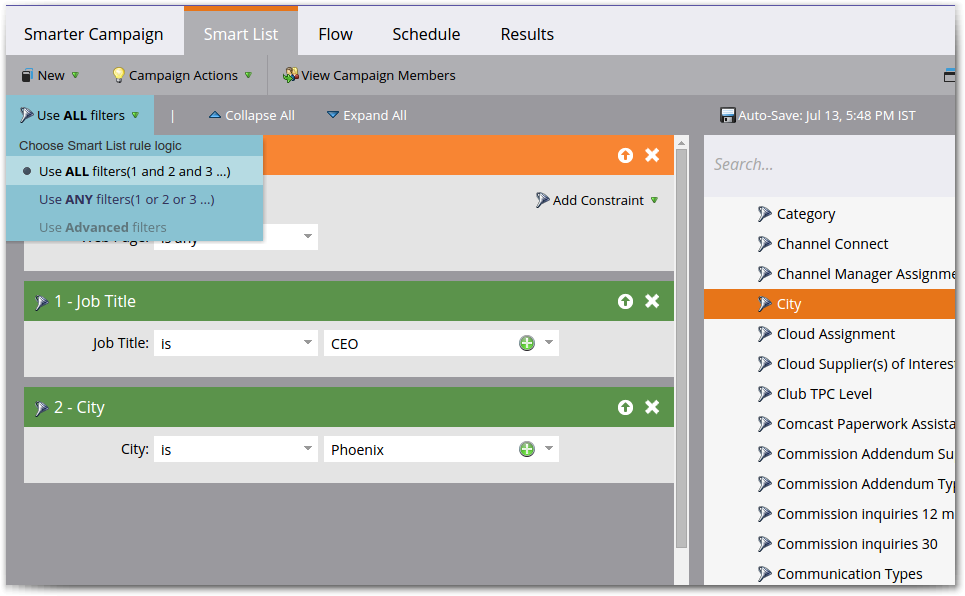
In the below screenshot, there are 1 trigger filter and 2 batch filter configured with ANY as smart list rule logic. So, it means
Smart List 1 – ‘Visit web page’ is any.
AND
Smart List 2 – ‘Job Title’ field value is ‘CEO’.
OR
Smart List 3 – ‘City’ field value is ‘Pheonix’.
Even if we choose smart list rule logic as ANY, AND will be the default condition between trigger and batch campaigns.
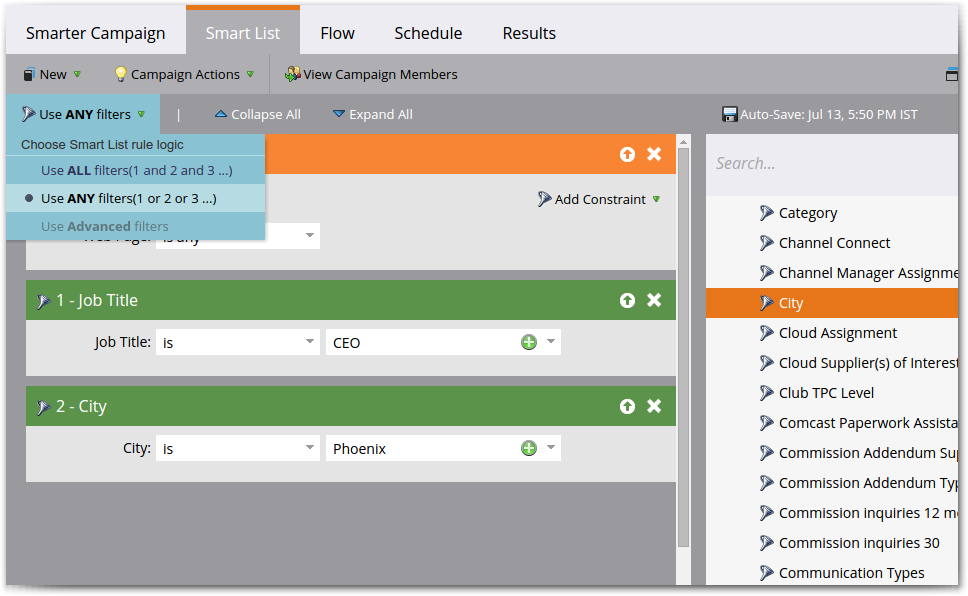
We can use any number of smart list filters (Marketo tested with 120 smart list triggers, and they worked fine). Using a large number of smart list filters will definitely reduce the performance and will cause issues on analysis and review of the campaign. So, use less number of smart list filters by optimizing the logic to increase the performance of the campaign.
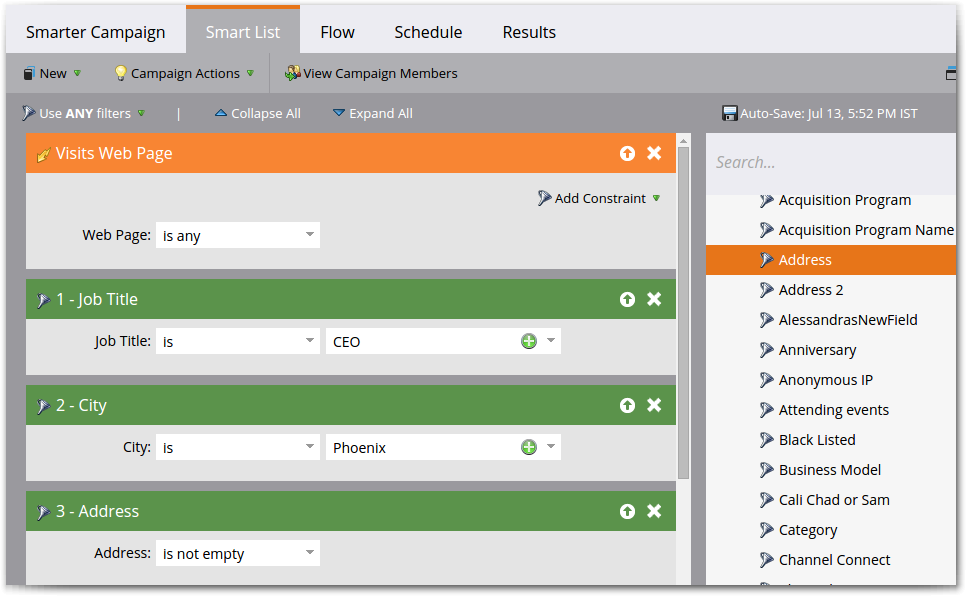
We can go for complex logic by using the combination of ‘and’, ‘or’ and parenthesis. In the below screenshot, there are 1 trigger and 3 batch campaigns with advanced filters as 1 and (2 or 3).
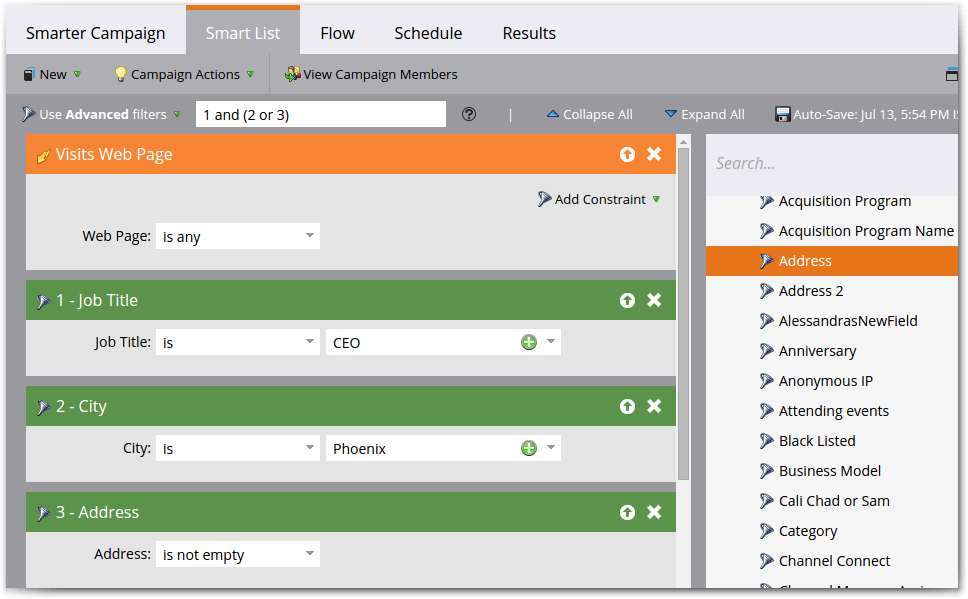
Conclusion:
By using Smart List Rule Logic and combining trigger & batch, we can use the smart list more effectively and efficiently. If our smart campaign is smarter, then we can achieve more sales through more qualified leads.
Reference Link: Marketo: Understanding Smart Campaigns.



