Introduction:
Field service management is helpful in numerous industries for mobile workers or contractors. Usages includes public utilities and transportation, vending machine services, telecommunications, waste management, in-home health and child care, financial services, retail, professional services, and manufacturing.
Roles managed in FLS:
(i) Administrators
(ii) Agents
(iii) Dispatchers, and mobile workers.
Admin: Sets up Field Service Lightning according to organization needs.
Agent: Creates work items as customer service calls.
Dispatcher: Schedules appointments to the right agents at right time.
Mobile workers: Complete the service appointments and close out work items.
Components involved:
- Field Service Lightning,
- Scheduling optimization through Managed package.
- Mobile app for mobile Workforce.
a) Core Field Service Lightning
- Set operating hours, skill sets, and standard appointment requirements unique to your organization
- Enable Salesforce1 to provide mobile access to your mobile workforce
- Track parts/inventory; so, your mobile workforce has what they need when they’re at a customer site
- Report and analyze field service data
- Plan, perform, and track all your field service work– from installations to repairs and maintenance
b) Managed Package
Integrate and maintain scheduling policies, global actions, sharing tools, and optimization rules with the administration.
c) Field Service Lightning Mobile
- Create and edit records to log work and create follow-up appointments
- Use Chatter to collaborate with other mobile workers, managers, and dispatchers
- Track updates with push notifications.
Field Service Lightning provides the following features:
- Accurate time recommendations for customers based on existing schedules and travel time
- Assigns work based on skills and availability
- Allows fields service reps to complete work orders while on the job site
- Captures electronic signatures for work orders or service reports
- Supports anywhere from 3 – 3,000 (and more) field service reps, including contractors
- Dispatch Supervisors the ability to view and manage work from either Gantt chart or map view
- Admins the ability to configure and manage specific work rules to manage territories, service level agreements, or business priorities.
Process Flow:
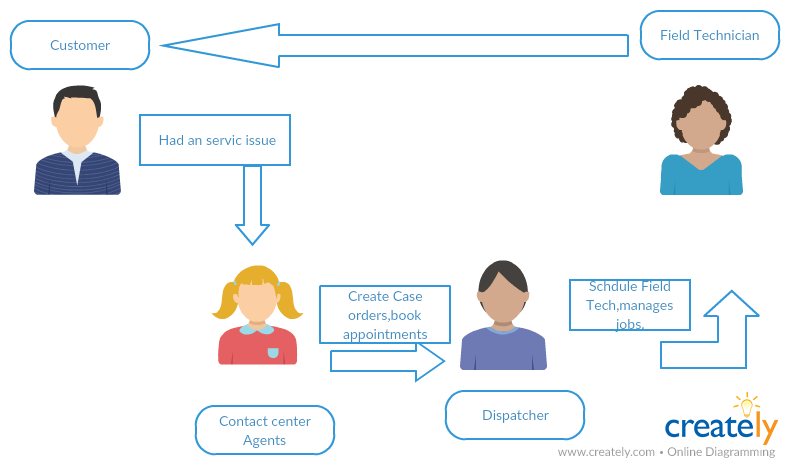
Installation process:
Package: https://login.salesforce.com/packaging/installPackage.apexp?p0=04t240000002MGK
While installing the package, we need to select the profiles like Dispatcher, Agent and Admin as specified above. After installing, enable the Apps visible to the corresponding users based on the profiles.
We need to provide Permission set licenses and the object level permissions to the users, by navigating to the Dispatcher/Agent/Admin profiles.
(i) Enabling the Field service for Lightning users.
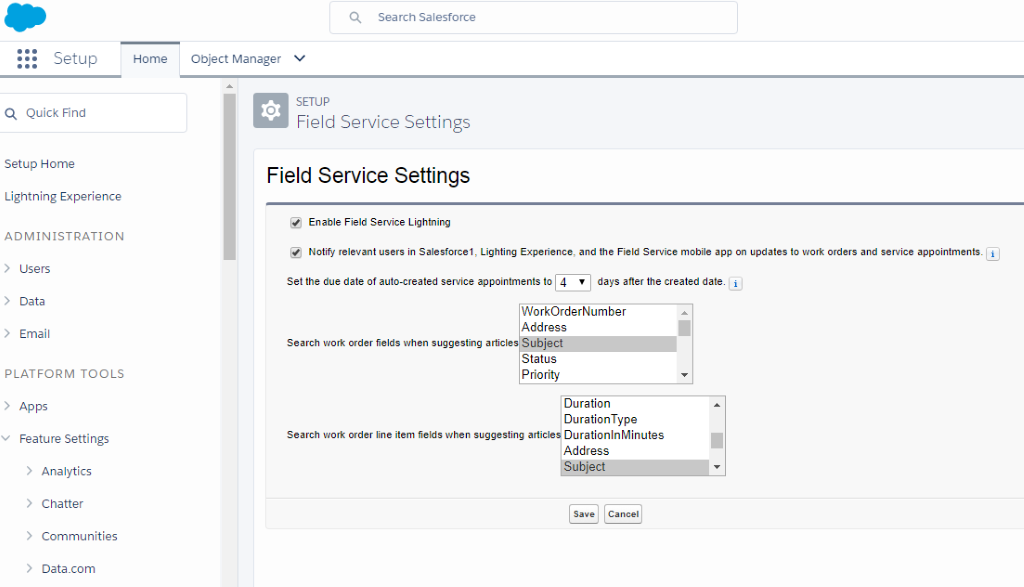
(ii) Creating Appointments:
The appointments are created with the specified duration of time like below:
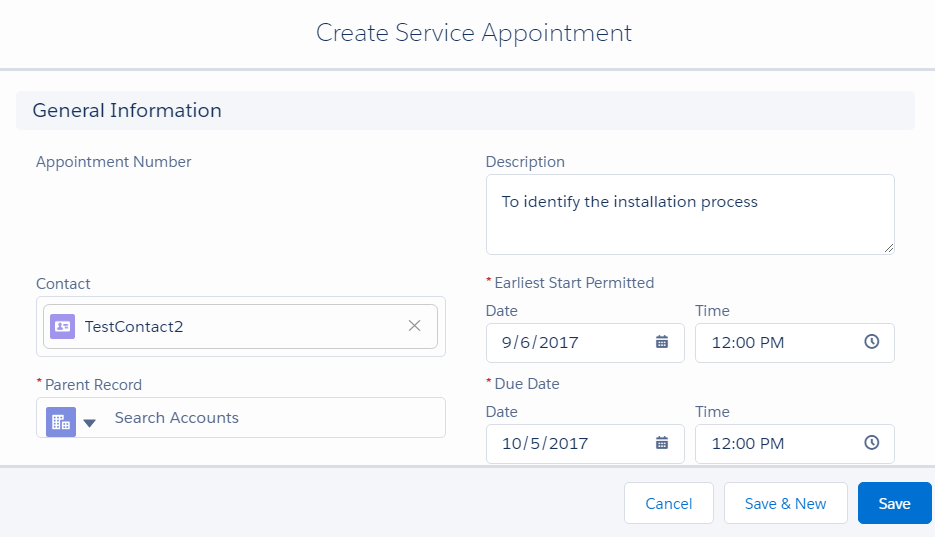
(iii) Service Territory:
Services are provided based on the territorial country with the appointment time.
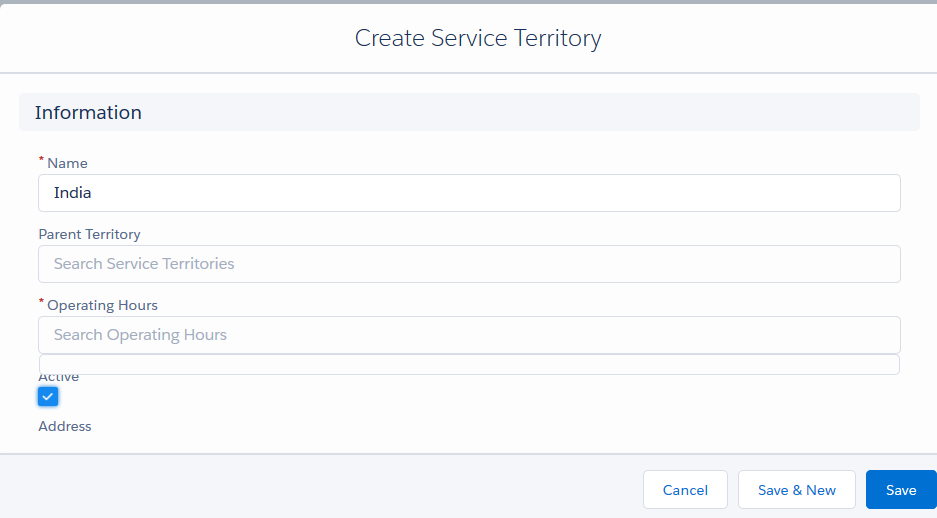
(iv) Service Levels:
Service levels are created based on the Agent availability with the priority levels.
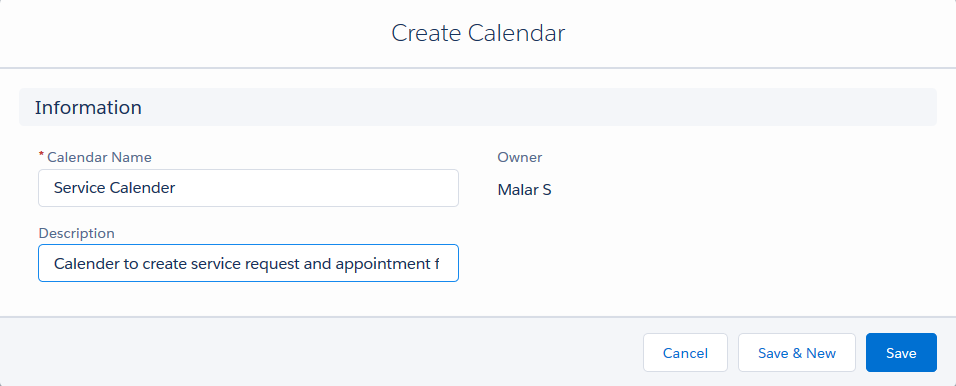
(v) Calendar:
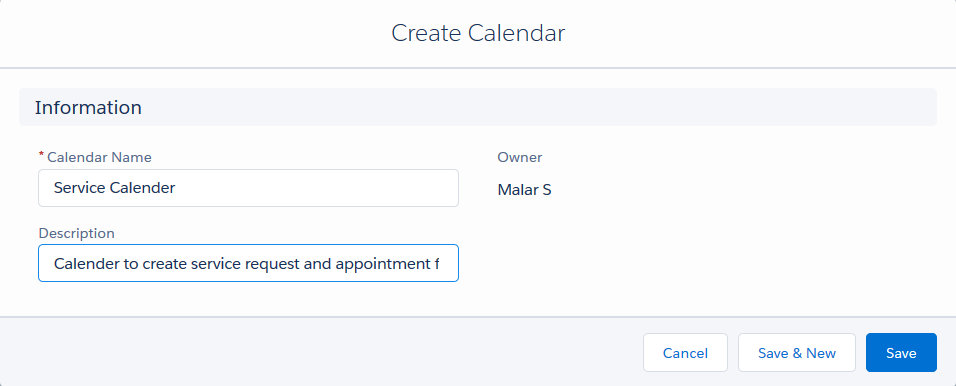
(vi) Creating Service Resources
Service resources are created to determine the resource allocation with the skills capacity and the service request.
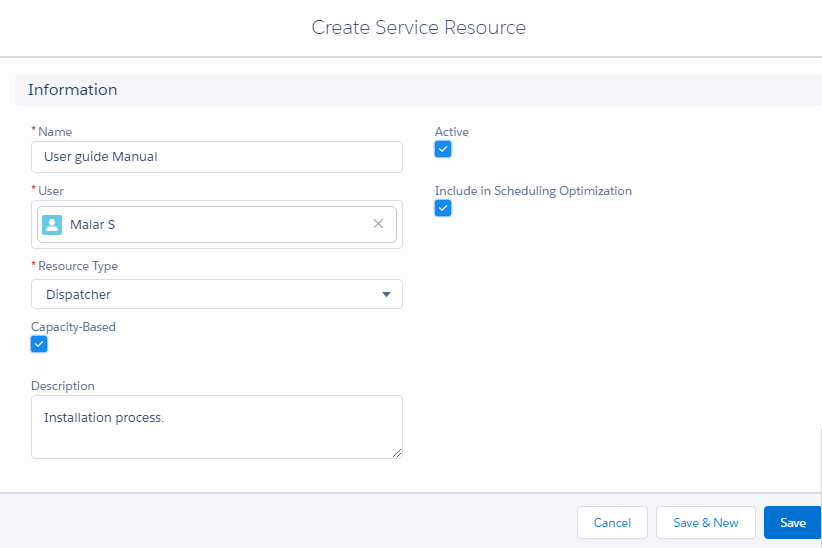
Analytics View:
All the above-mentioned components are viewed as a Report available in Analytics tab.
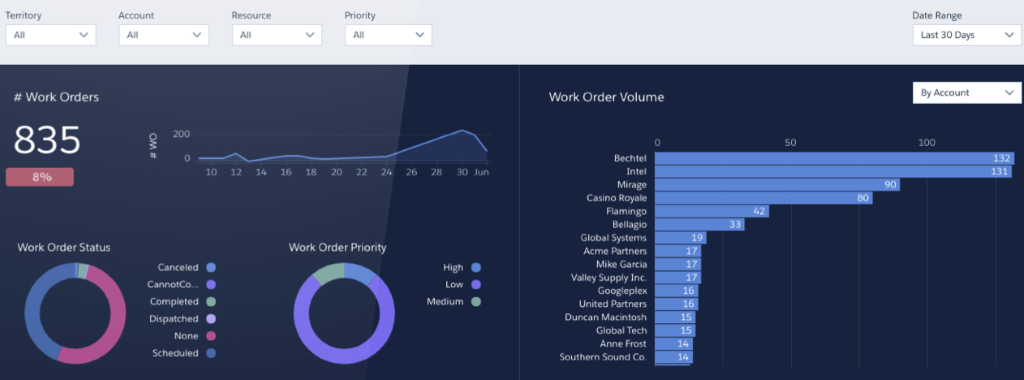
Conclusion: Finally, Field Service Lightning is important tool for many industries like ATM servicing, property, and advisor scheduling. Healthcare and Life science industries are also benefitted while using medical device resource management, home healthcare scheduling, Pharma and clinical trial schedules.
Many companies still use manual methods and disconnected on-premise solutions to manage work orders and scheduling for field services. This can lead to inefficient operations and high costs of service.
Reference Link: https://www.salesforce.com/products/service-cloud/features/field-service-lightning/



