Do you know Pardot is the fastest growing marketing automation tool for marketers to look all-in-one marketing powerhouse? Pardot is a software publisher of business-to-business (B2B) lead management and marketing automation software products designed for small and midsize businesses (SMBs). Despite the company’s smaller size and brand recognition, Pardot continues to achieve very impressive growth.
By using Pardot, we can perform Email Marketing, Social Posting, ROI reporting, Lead scoring, and Grading with CRM integration and even more.
The features of the Pardot make it as a top ranking product in the Marketing Automation.
PARDOT INTEGRATION
This article will cover getting third party applications data and start receiving updates from Pardot, setting up the connector settings (username, password, and optional settings) in Pardot, and verifying the connector for the first time.
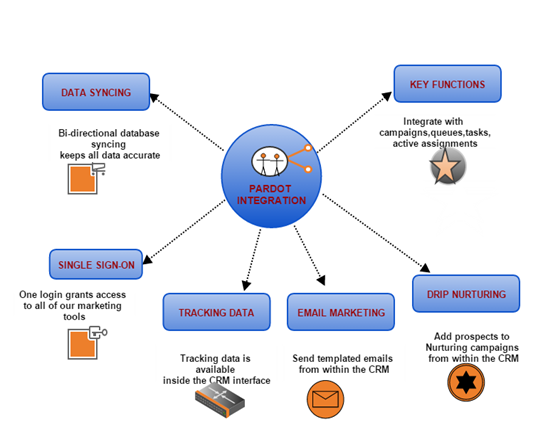
COMPONENTS
1. Drive New Leads
2. Close Deals Faster
3. Track ROI
DRIVE NEW LEADS:
We can drive new leads by focusing on pipeline of leads. It is achieved through the following ways:
- Smart Forms
- Lead Scoring/Grading
- Email campaigns.
“Work Smarter and Focus on Smart leads”
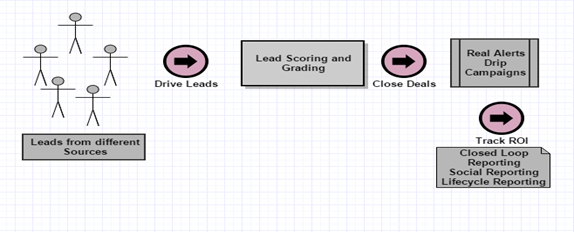
CLOSE DEALS FASTER:
We can close the deals in a faster way by providing right information to right people. Some of the ways in which leads are easily converted to our tracking such as,
- Activity tracking
- Real Time Alerts
- Drip Campaigns.
“Better Intelligence means Better Strategy”
TRACK ROI:
It is possible to get great insight into Sales process and Marketing efficiency. The process of tracking ROI includes
- Closed-Loop Reporting
- Lifecycle Reporting
- Social Reporting
“Better Reporting allows for More Insight”
CONNECTORS IN PARDOT
Connectors in Pardot allows to sync with third party applications. So, data can be passed back and forth between the two applications which allow the user to manage various channels from within Pardot interface.
Connectors keep the pipeline fully stocked in a steady flow of high-quality leads using Pardot’s landing pages, form builders, and search connectors.
DIFFERENT TYPES OF CONNECTORS:
1) CRM connectors
* Salesforce.com
* SugarCRM
* Netsuite
* Microsoft CRM
2) Webinar Connectors
* WebEx
* ReadyTalk
* GoToWebinar
3) Event Connectors
* Eventbrite
4) Social Posting Connectors
* AddThis
* FullContact
5) Other Connectors
* Google Adwords
* Google Analytics
* Twilio
* Bit.ly
* Olark
* GoodData
* UserVoice
6) Video Connectors
* Wistia
7) Social Media connectors
* Jigsaw.
Let us jump into some of the connectors in various categories:
- Salesforce.com
- Event Brite.
- GoTo Webinar
1) CRM CONNECTORS
Salesforce.com
Adding Salesforce.com Connector in Pardot:
1) Navigate to Admin-> Select the Connectors.
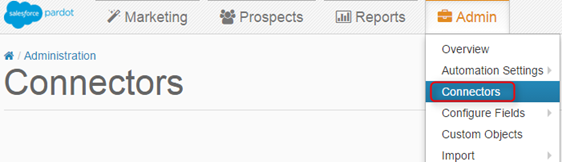
2) Click on Salesforce.com in CRM Connectors section.

3) Specify the connector settings for the salesforce.com. If salesforce is for Sandbox instance,
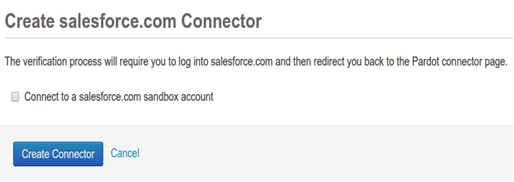
we need to enable the checkbox like in below screenshot “Connect to salesforce sandbox account”.
4) Click “Create connector”.
5) A pop up window requesting the Salesforce Username and Password for Salesforce organization will appear.
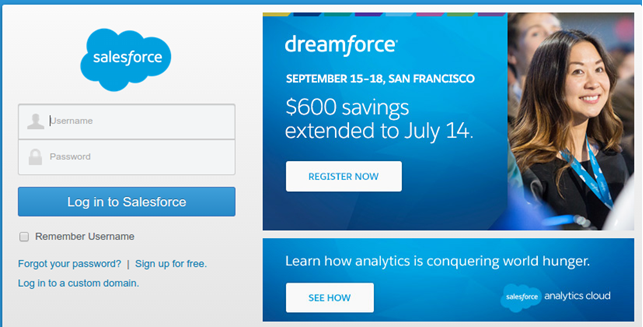
6) Next, a permission request confirmation window will appear as below.
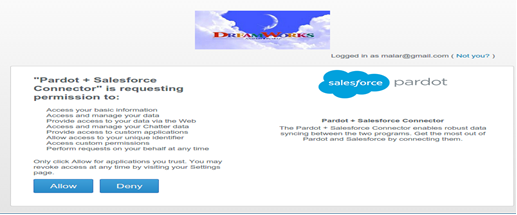
7) Click the “Allow” button to access the CRM data sync with Pardot.
8) Specify the connector user for integration process as shown in the screenshot.
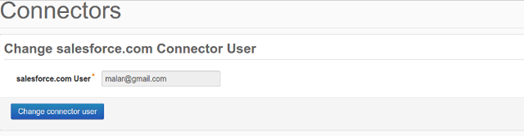
9) All Pardot activities including page views, form completions, site searches, and email will be available in the Prospect Activities window in the prospect’s CRM record, but only emails can be created as a CRM activity/task.
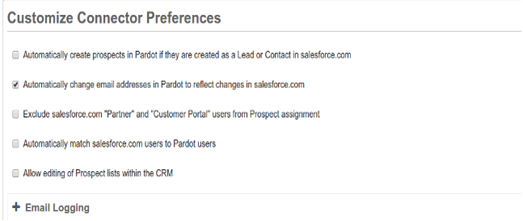
10) Pardot will log an email in the activity section of the CRM record when sending out a list
email or a one-to-one email using the Email Logging section.
11) This email syncing can be turned off or on in Email Logging by editing CRM connector settings.
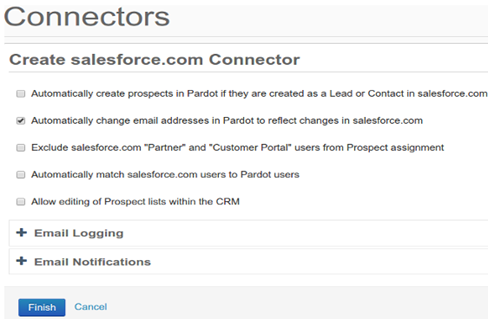
12) Click on “Finish”. Now, the connector is available with the Verify Now link.
13) Click the “Verify Now” link, and it will show the “In progress” state for a period of time.
14) Now, the Salesforce.com connector is verified successfully; so, the data sync between salesforce and Pardot will be queued.
2) EVENT CONNECTORS
EventBrite:
Pardot syncs with Eventbrite to provide reporting and scoring on event registrations and attendance for each prospects.
Those Eventbrite events are displayed in Pardot prospect as activities and reports.
Adding Eventbrite connector in Pardot:
- Go to the Admin and choose connectors.
- Click the + Add connector.
- Follow the steps to add an Eventbrite connector in Pardot.
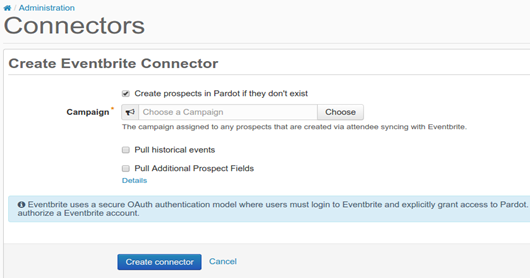
4) Select a Campaign to be assigned to any prospects that are created through attendee syncing with Eventbrite.
5) We can also disable the “Create prospects in Pardot if they don’t exist”. When this checkbox is enabled and the prospect doesn’t exist in Pardot, then y will be created as a prospect.
6) Optionally, enable Pull historical events for retrieving the historic events which are created in the past.
7) An Eventbrite connector will now appear in the Connectors table. Note that the connector status is marked as Not Verified status.
- Click “Verify now”. It prompts an Eventbrite login page where we can log in with our Eventbrite credentials.
- Eventbrite uses a secure OAuth authentication model where users must login to Eventbrite and explicitly grant access to Pardot. After creating the connector, click the Verify link to authorize the Eventbrite account.
8) After setting up the connector, we need to verify an account like the below steps.
9) Click on “Allow” which authenticates the Eventbrite account with the Pardot.
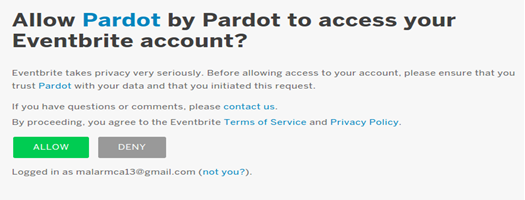
10) Eventbrite connector is now verified with a green checkmark under the “Verified” status.
11) Repeat the process for multiple Eventbrite accounts.
Reference: A detailed explanation of setting up connector is explained in this article.
3) WEBINAR CONNECTORS
GoTo Webinar
We can conduct do-it-yourself webinars with up to 1,000 people all for one flat rate. Reduce travel while reaching larger audiences around the world. Huge facilities available here. For reference, visit this page.
Features:
- Set up a webinar in minutes.
- Generate more qualified marketing leads.
- Present to hundreds of people from your Mac or PC.
Adding GoTo Webinar Connector in Pardot.
(i) Navigate to Admin and Select Connector.
(ii) Choose the GoTowebinar connector in the webinar connector
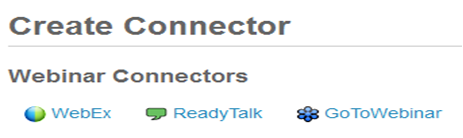
(iii) Provide the access credential for GoTo Webinar to host a meeting or join in meeting.
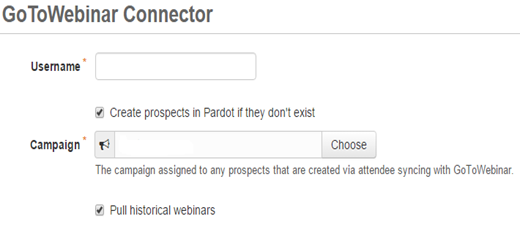
(iv) Click the “Save connector”; now, the webinar is successfully created in the connector and we need to verify access by clicking the “Click to verify”
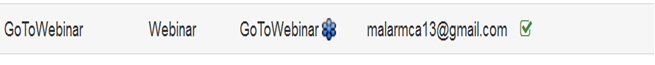
(v) Now the connector is successfully verified in Pardot.
(vi) After that, go to GoTo webinar to request access to the Pardot profiles.
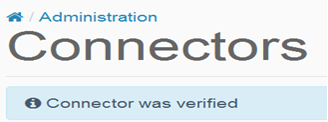
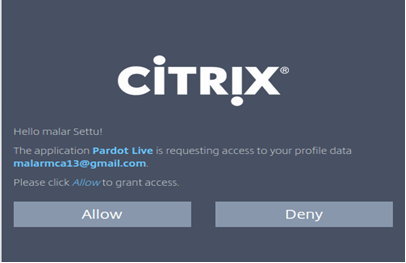
(vii) Click on “Allow” to access and get the prospects through the meeting.
(viii) The GoTo Webinar homepage will be opened after authenticating the username and password. The reference for this setup is given in this article. http://www.gotomeeting.in/webinar/how-it-works
http://www.gotomeeting.in/webinar/how-it-works
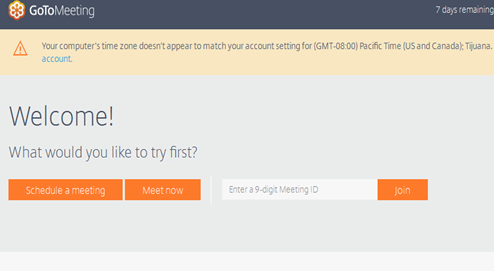
http://www.gotomeeting.in/webinar/how-it-works
http://www.gotomeeting.in/webinar/how-it-works
(ix) While selecting the “Meet now”, instantly GOTO webinar popup launched in browser.
(x) If we select the Schedule a meeting, the following screen will appear.
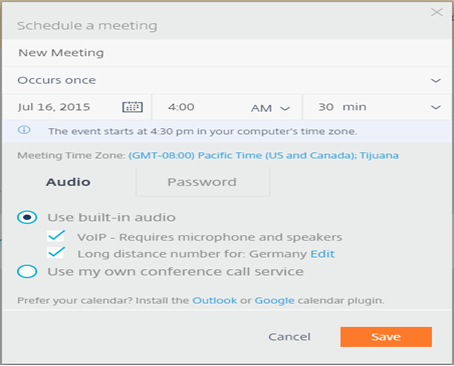
(xi) After scheduling it, click the “Save” button to confirm the meeting.
(xii) The meeting should be held with Attendees, Chat list and Audience screen like below,
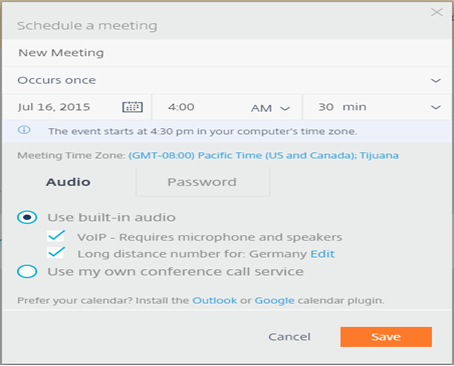
(xiii) We can invite people to attend the meeting and also provide meeting details separately
by direct email.
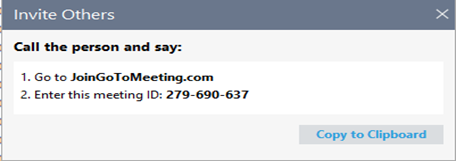
(xiv) It is possible to have more options for our preferences and customize the chat welcome message.
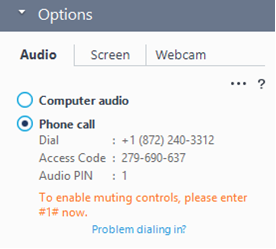
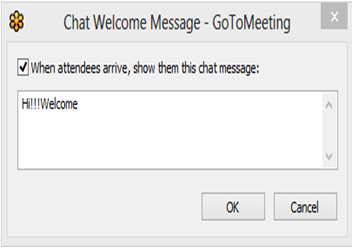
(xv) Once the meeting is over, we can end the meeting. Those who were invited and attended the meeting are synced to Pardot as prospects.
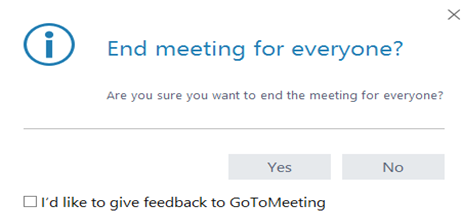
Summary:
Pardot invokes a lot of connectors through simple configuration and brings in the leads from various mediums of communication. Pardot syncs with third party applications like CRM, Google Adwords in which data can be passed back and forth between the two applications allowing a user to manage many formerly disparate marketing channels from and within Pardot interface.



