With Salesforce CPQ Price Rules, we can automate price calculations and update Quote Line fields.
For example, we can use Price rules in the following scenarios,
- Update Unit Price of Quote Line, based on a condition
- Apply Discount to the Quote Line
Price Rule
In Price rule, you can define when (on Calculate, On Initialization, Before Calculate, After Calculate) price rule should be evaluated.
Price Condition
In Price Condition record, you can specify which conditions must be true to apply actions of the price rule.
Price Actions
In Price Actions, you can specify the actions to be applied on target field when conditions specified in Price Condition records met.
Example 1
Following is the example of Price rule for giving 5% Additional Disc. (%) when quantity of a product TABLET10 is more than 10.
Price Rule for applying price action to update Discounts for TABLET10.
This rule will apply the discount to the product TABLET10, when the [Calculate] button is clicked.
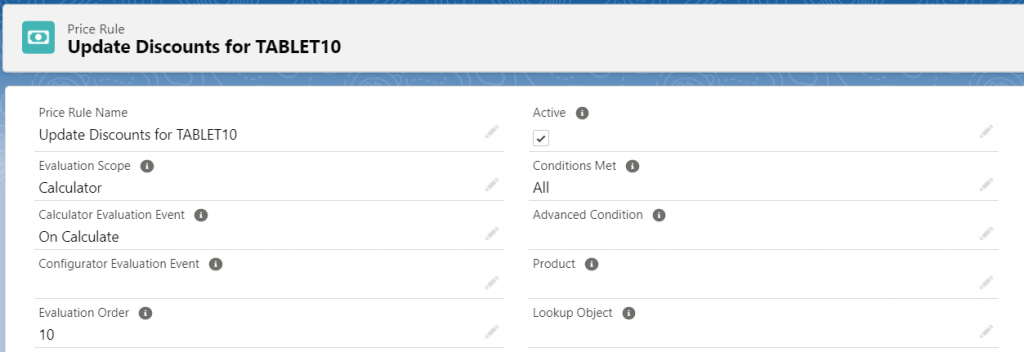
Price Condition
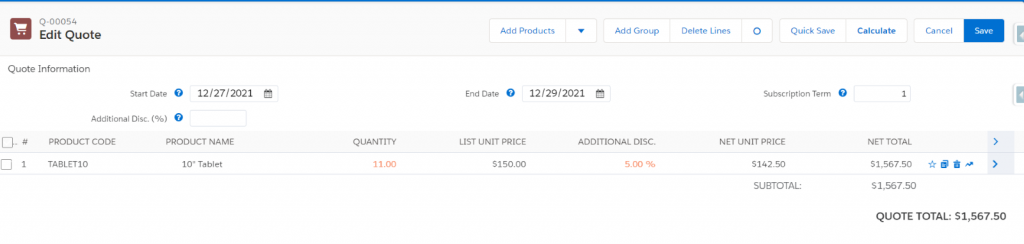
Price Action
When the user adds a product with code TABLET10 with a quantity of more than 10, a 5% additional discount will be applied, when the [Calculate] button is clicked.
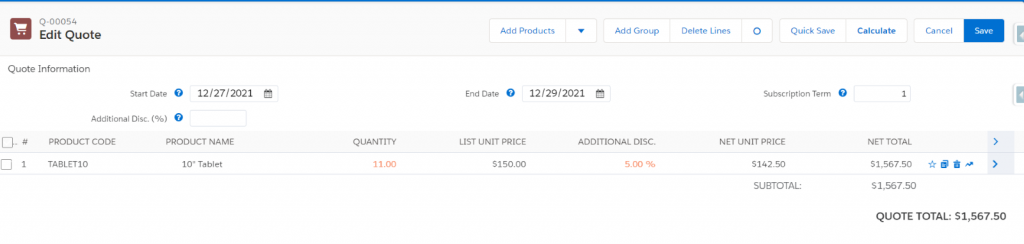
References:



