In Spring 16 release, Salesforce introduced a new concept to update the converted lead record details. Before this release, it was not possible to update or open the converted lead record because the lead records would be in read only mode, but in this release it is possible to update or view the converted lead details.
The purpose of this feature is to provide access to certain users in order to update the converted lead details.
The following permissions are needed to view or update the converted lead records in salesforce.
1. Choose Setup option → Customize → User interface.
2. Then enable the “Set Audit Fields upon Record Creation and Update Records with Inactive Owners” option in user interface.
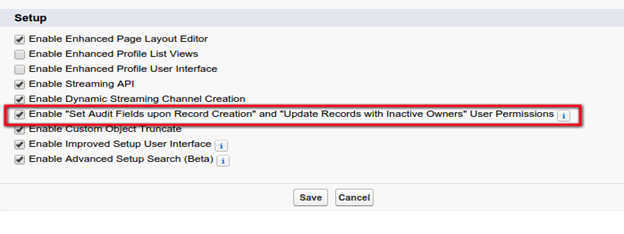
The user interface option is applied to organization level in Salesforce instance. If you disable this option, the converted lead details can’t be updated by the users. Once you enable the option in user interface, then it needs additional permission at the profile level.
Follow the steps to enable the access in profile level.
1. Choose Setup option → Manager Users → Profiles.
2. Choose the particular profile and provide the access under the Administrative Permissions section “Set Audit Fields upon Record Creation”.

Once you have enabled, above two permissions (user interface and profile level) in Salesforce, then you can update or view the converted lead information through user interface.
For example, Open the lead record by passing the particular converted lead id in the url. Then, make some changes on the converted lead record that has been navigated from the url. Once the lead gets updated, the lead history will show the change details of the converted Lead as below.
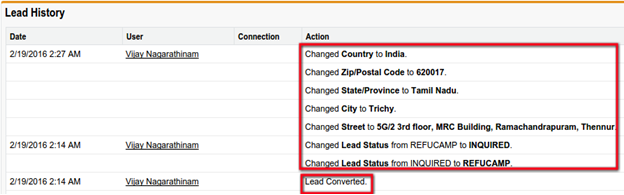
Reference:



