Introduction:
A wrapper or container class is a class, a data structure, or an abstract data type which contains different objects or collection of objects as its members.
A wrapper class is a custom object where the wrapper class properties are defined. Consider a custom object in Salesforce. It contains different fields of different data types. Similarly, wrapper class is a custom class which has different data types or properties. As per requirement, we can wrap different object types or any other types in a wrapper class.
The Example below shows how to display the multi-select picklists using the wrapper class.
Step 1: Create a Visualforce page
multiselect.vfp
<apex:page controller="multiselect" >
<apex:form>
<apex:outputPanel id="out">
<center><apex:outputText value="Wrapper class with multi-select picklists" style="font-style:normal;font-weight:bold;font-size:18px;text-align:center;width :100%;">
</apex:outputText></center>
<br/>
<table border="1" style="position: relative;left:37%;">
<apex:repeat value="{!Lists}" var="l">
<tr>
<td>
<apex:selectList value="{!l.countries}" multiselect="true">
<apex:selectOptions value="{!l.items}"/>
</apex:selectList><p/>
</td>
<td>
<apex:actionstatus id="status" startText="testing...">
<apex:facet name="stop">
<apex:outputPanel>
<p>You have selected:</p>
<apex:dataList value="{!l.countries}" var="c">{!c}</apex:dataList>
</apex:outputPanel>
</apex:facet>
</apex:actionstatus>
</td>
</tr>
</apex:repeat>
</table>
</apex:outputPanel>
<br/>
<center><apex:commandButton value="Submit" action="{!test}" status="status"/></center>
</apex:form>
</apex:page>
Step 2: Create a Controller class for the Visualforce page
public class multiselect{
public List<selectList> lists {get; set;}
public multiselect() {
lists = new List<selectList>();
for (Integer i = 0; i < 3; i++) {
lists.add(new selectList(i));
}
}
public PageReference test() {
return null;
}
public class selectList {
Integer intValue;
String[] countries = new String[]{};
public selectList(Integer intValue) {
this.intValue = intValue;
}
public List<SelectOption> getItems() {
List<SelectOption> options = new List<SelectOption>();
options.add(new SelectOption('Value:' + intValue + ' - US','Label:' + intValue + ' - US'));
options.add(new SelectOption('Value:' + intValue + ' - CANADA','Label:' + intValue + ' - Canada'));
options.add(new SelectOption('Value:' + intValue + ' - MEXICO','Label:' + intValue + ' - Mexico'));
return options;
}
public String[] getCountries() {
return countries;
}
public void setCountries(String[] countries) {
this.countries = countries;
}
}
}In this controller apex class, we have used a wrapper class selectList in which we define the multi-select picklist values by using the getter and setter methods.
Step 3: Execute the Visualforce page
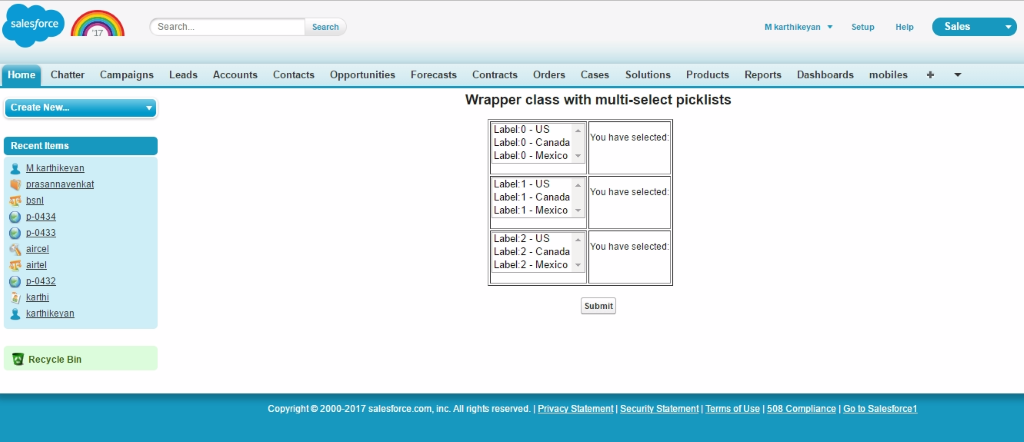
The Visualforce page displays a table with multi-select picklist field in the first column, and if one or more values are selected, the selected values will be displayed in the second column.
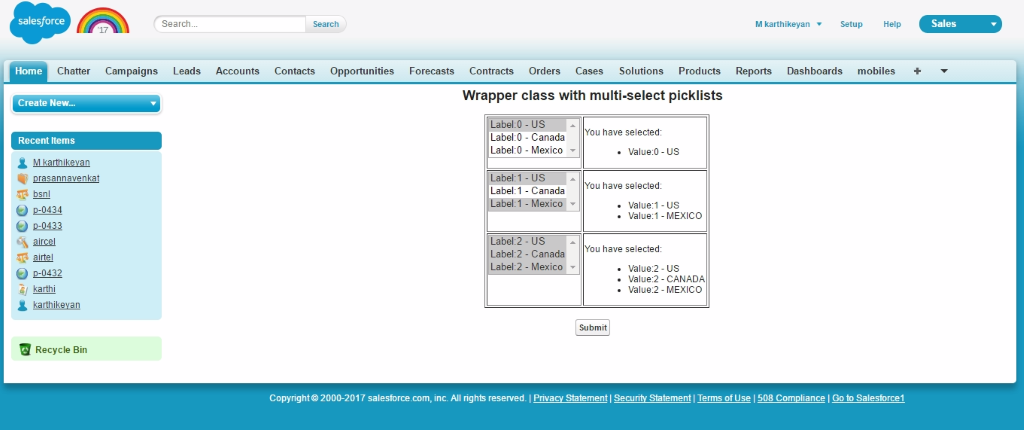
Reference Link: Wrapper class



